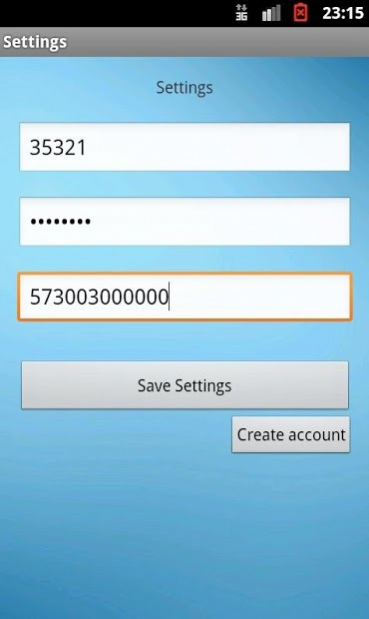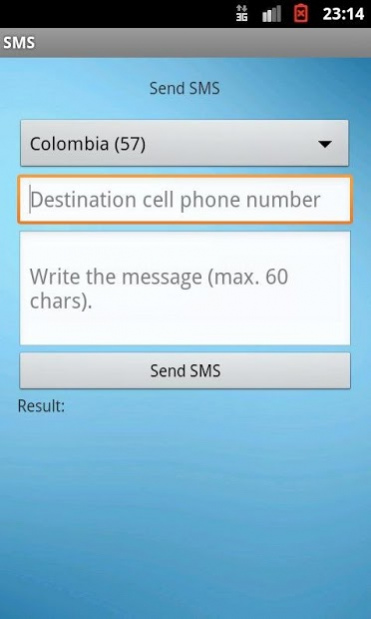VirFone: Call without Internet 3.03
Free Version
Publisher Description
VirFone is an application to make calls and send SMS to the all world without use your data plan because all calls is processed directly in ours servers and not in your smartphone, also you can use this app in another country and save money in your calls!
*** DOWNLOAD NOW, REGISTER AND RECEIVE FREE BALANCE NOW!!! ***
BENEFITS:
* Works in any smartphone with Android.
* Cheap rates.
* No hidden costs, you'll pay only the real call.
* Excellent quality, all calls are processed by our servers and not in your phone, isn't a regular VoIP call.
* Can be used by any carrier.
* Balance never expires.
* You can refill with Paypal or credit card.
* 24/7 Technical support.
* The destination call can see your real number or hide it.
* Rates in your local currency.
* Special unlimited monthly plans.
You can use VirFone from your Instant Messaging App.:
Telegram: https://telegram.me/VirFoneBot
Skype: https://join.skype.com/bot/a70887de-b923-429b-bd0a-ebe4a2382c54
Line: http://line.me/ti/p/%40ghn2047p
---
If you have any query or request we always be happy to listen, you can write to:
Email: soporte@virfone.co - PayPal: payments@virfone.co
Contact / WhatsApp: +1 (305) 921-0912
Or follow us:
Facebook: https://www.facebook.com/VirFone
Twitter: https://twitter.com/VirFone
@VirFone
Or visit us in:
http://www.virfone.co/
---
About VirFone: Call without Internet
VirFone: Call without Internet is a free app for Android published in the Telephony list of apps, part of Communications.
The company that develops VirFone: Call without Internet is Procesamos. The latest version released by its developer is 3.03.
To install VirFone: Call without Internet on your Android device, just click the green Continue To App button above to start the installation process. The app is listed on our website since 2019-05-17 and was downloaded 4 times. We have already checked if the download link is safe, however for your own protection we recommend that you scan the downloaded app with your antivirus. Your antivirus may detect the VirFone: Call without Internet as malware as malware if the download link to com.comunicanos.app is broken.
How to install VirFone: Call without Internet on your Android device:
- Click on the Continue To App button on our website. This will redirect you to Google Play.
- Once the VirFone: Call without Internet is shown in the Google Play listing of your Android device, you can start its download and installation. Tap on the Install button located below the search bar and to the right of the app icon.
- A pop-up window with the permissions required by VirFone: Call without Internet will be shown. Click on Accept to continue the process.
- VirFone: Call without Internet will be downloaded onto your device, displaying a progress. Once the download completes, the installation will start and you'll get a notification after the installation is finished.